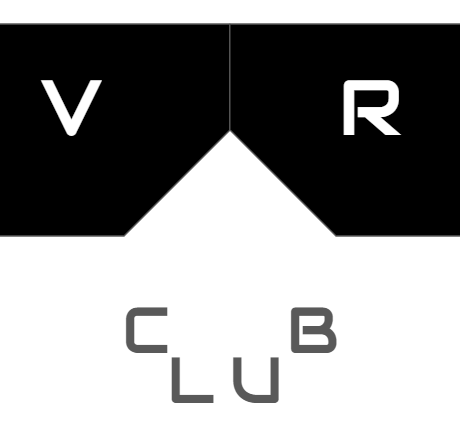Start Your Own VR Club
Follow our step-by-step guide to create an engaging VR club at your school.
Getting Started
Despite the name, VR Club doesn't have to involve VR at all. In fact, it's a pretty freeform concept.
This guide can help you set up a VR Club of your own in your school or community, but it's based on our experience. Feel free to make any changes you feel are necessary or useful.
Gain Background Knowledge
We used Unity and the Meta Quest 3 for our experience, so gaining at least basic familiarity with the technology is crucial. Unity offers its own starter guide, as well as plenty of YouTube tutorials. Stay tuned to this website for information on how to set up a Meta Quest headset.
Gather Interest
The idea of designing games and experiences is quite popular, and if you market well, you can gain a high initial commitment of members.
Set Meeting Dates & Times
This is the most important part! Members need to know when they meet up to learn, talk, and work on their projects.
Come Up With a Lesson Plan
Based on what you learned, come up with something new to teach members at every meeting. It can be as simple as how to create objects in Unity, or as complex as how to make an AI character that dodges projectiles thrown by the player. Here's an example from the HYSA VR Club that might help you.
Encourage Creativity
Members may have ideas for projects they can make in Unity, using the skills they learn in the club. Ideally in collaborative groups, they can work together to make their ideas into reality.
Brag
Brag a lot. Your whole community should know about what the club is creating, and its mission. Try to attend community fairs, conferences, or anything that supports the club as a whole. Doing outreach to schools and student centers is also a great way to make a positive impact and show off the club.